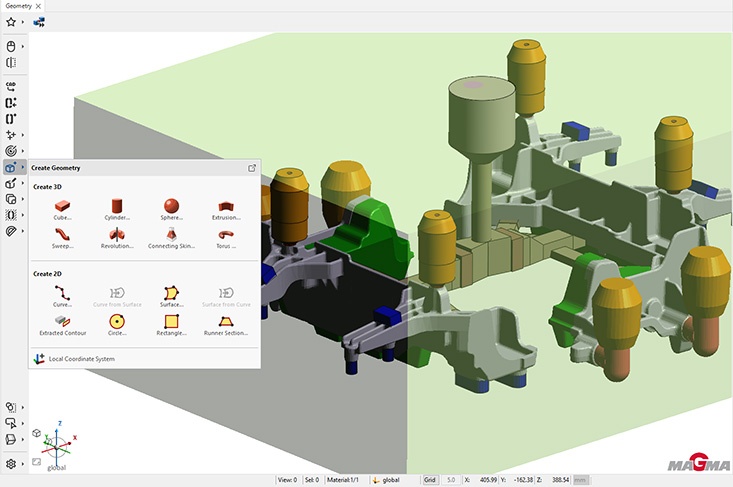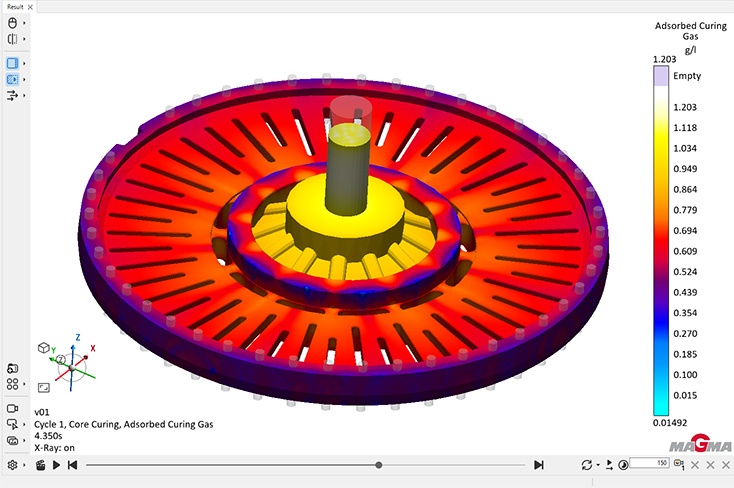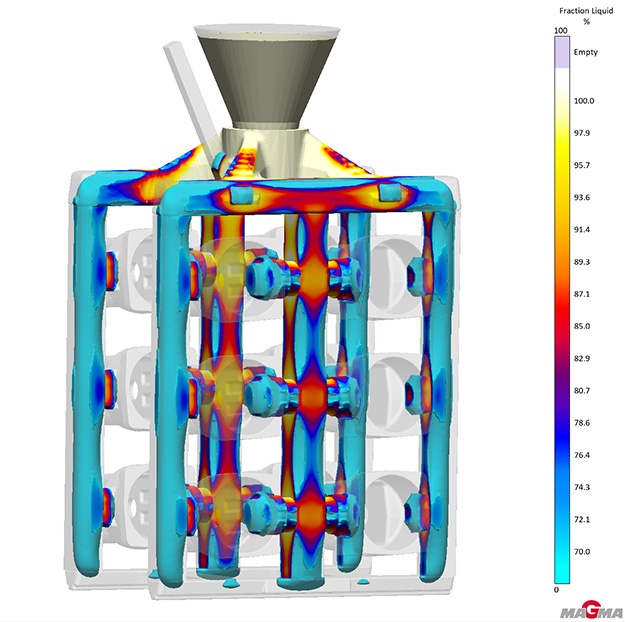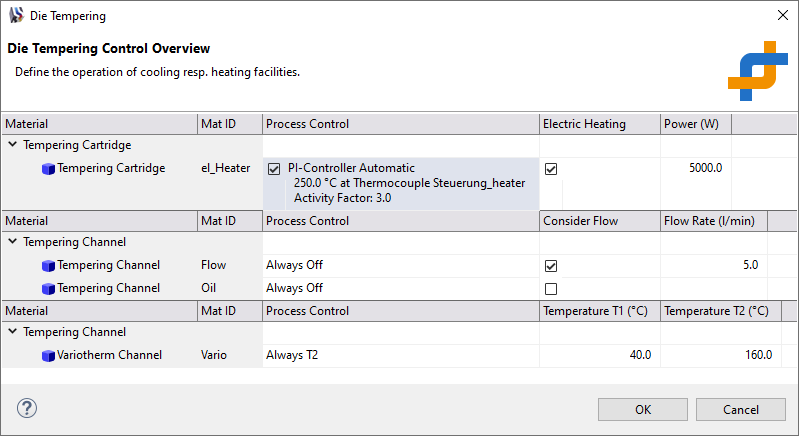MAGMASOFT® 6.0 – Simulation Made Easy
MAGMASOFT® 6.0, the new version of the well-known casting process simulation software, now offers a fundamentally new user experience. Users reach their objectives even faster, thanks to the special focus placed on ease-of-use and time-to-answer. The intuitive user interface of MAGMASOFT® 6.0 allows users to analyze their results more precisely to make well-informed decisions. MAGMASOFT® 6.0 makes working with the software in total easier as well as more efficient and offers an altogether new way to experience casting process simulation.
Streamlined, More Intuitive – Simply Easier!
The complete user experience in working with MAGMASOFT® 6.0 has been redesigned. The goal is to at all times provide the appropriate function when the user needs it and where he expects it. New toolbars, streamlined and grouped by function, support users even more effectively in their daily work. The reduced number of menus gives users immediate access to the most important functions. As a result, each step in setting up and evaluating a project is clearer and users can focus on what is essential (Fig. 1). A personal favorites menu also allows users to save relevant functions for direct access when importing, creating or manipulating geometries. New keyboard shortcuts shorten input time and further simplify work.
User interaction with geometries is facilitated by extensive new features. A new interactive 3D coordinate system allows users to rotate and orient geometries in an intuitive way. Views and settings relevant throughout project setup and evaluation are handled centrally in MAGMASOFT® 6.0. This allows users to save and use their display settings throughout their work on a project, enabling them, for example, to prepare important detailed views up front in geometry preparation and use them later for their (automated) evaluation of results. This contributes to even faster and more effective casting and process development right from the start of a project.
MAGMASOFT® users also benefit from up to 80 % shorter project loading times. This helps them to switch more quickly between individual projects or project versions.
New Result Scale and New Visualization – Powerful Result Evaluation
With the new continuous color scale and a new X-ray display, MAGMASOFT® 6.0 enables an even more realistic and precise evaluation of simulation results (Fig. 2 and 3). In addition, the values of the scale can be adjusted either directly or interactively with the mouse wheel.
The overall performance in the visualization of results has been significantly improved. Users benefit from up to 10 times faster and smoother result evaluation. In addition, picking or dragging over a 3D result displays individual selected result values ('Picked Value').
Performance in the 'Multi View' display of different results in parallel has been improved for an even more targeted evaluation. Users can synchronize settings and views as well as picked values of different results more intuitively and reliably, even across project versions.
Creating images and animations has also been simplified. MAGMASOFT® 6.0 provides additional support for users with an optimized workflow: images and movies are generated fast and intuitively for communicating results immediately.
New Capabilities for Series Casting Processes
MAGMASOFT® has been extensively updated and extended for gravity die casting processes. With TAG-meshing (True Adaptive Geometry), already available for high-pressure die casting processes, MAGMASOFT® 6.0 offers innovative options for flexible, local meshing of the real geometry for permanent mold casting applications. The corresponding simulation algorithms (solver) consider the special requirements for an accurate representation of the thermal balance in the tooling, the description of the free surface of the metal, the melt viscosity and for the prediction of entrapped gases with improved result quality.
The new solver can simultaneously calculate different flow models (e.g. flow through cooling channels during mold filling). This not only allows users to more accurately predict cavity venting and follow trapped air during mold filling and solidification, but also to more precisely calculate the heat balance in the mold for gravity die casting. In addition to conventional cooling and heating lines, the PI control of electrical heating cartridges and variotherm control, with varying medium temperatures for cooling and heating, are now available to the user for the first time (Fig. 4). This also allows calculating the preheating of the mold in preparing for production.
General Improvements for All Casting Processes
With MAGMASOFT® 6.0, users can now simulate mold filling from multiple pouring basins or inlets with different boundary conditions, even when using automatic filling control. The levelling of the metal surface between the pouring basin/sprue and the casting at the end of mold filling can be considered. In addition, users can decide whether the cavity should be filled completely or only up to a certain level (by mass or volume of melt).
New 3D results and curves are also now available for more accurate and targeted evaluation of filling and solidification.
MAGMA CC – More Simulation for Continuous Casting
MAGMA CC users benefit from new capabilities: They can consider the influence of electromagnetic stirring on the flow and thus better evaluate the quality of their product. In addition, the thermomechanical behavior between strand and mold is better defined by gap-dependent heat transfer coefficients. It is also possible for users to display moving geometries in the Result Perspective. This allows an accurate interpretation of the real starting process including the visualization of the moving starting block.
MAGMA Steel HT – Now for More Alloys
MAGMA Steel HT offers steel casters a more extensive range of alloys that can be used for the simulation of heat treatment processes. In addition, new, alloy-dependent results support more accurate predictions regarding microstructures and casting properties during and after heat treatment, for example, the austenite or martensite start temperatures.
MAGMAnonferrous – Extended Alloy Compositions
With MAGMASOFT® 6.0, microstructure prediction through local micro-modeling with MAGMAnonferrous has been improved. The range of alloying element contents has been substantially expanded and the influence of Sr refinement improved. Two new iron phases enable users to predict microstructures and local properties of aluminum castings even more accurately.
Press Service
For more background information or visual material, please do not hesitate to contact MAGMA:
Public Relations
Show email
Phone +49 241 88901 0